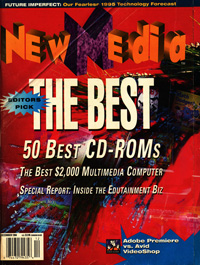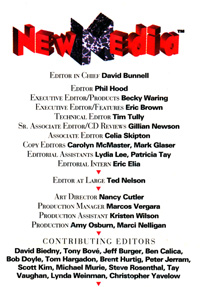|
Vaughan Family Timestream® Maps |
| Home Biography People Places Multimedia: Making It Work On the Water Writings/Presentations |
Ask the Captain
December, 1993
From "Ask the Captain," a monthly column by Tay Vaughan.
New Media Magazine.
Q. A friend warns me that using Stuffit and other standard document compression programs on audio and video files doesn't work very well and could damage files. What's the scoop?
--Miles Edwards, Oakland, CA
A. At Aladdin Systems (408-761-6200) where they make Stuffit, VP of Engineering, Daryl Lovato, assures us that "...the only way you can actually damage a file by compressing it is if there's a bug in the compression software itself." Stuffit, he asserts, is stable and free of any file-damaging bugs, and adds that the loss of a single bit of information in a compressed file can make it impossible to reconstruct the original. Use good media and keep your disks away from magnets and stray fields!
On the issue of compression programs not working well for you, here's a brief explanation of the most common cause, over compression: if a data file has been compressed once, it doesn't help to compress it again. In fact, if you compress that file again, it might even grow larger than the original!
This can happen because common compression algorithms remove redundancies -- for example, a compression algorithm might replace an oft-repeated "the" in a text file with a simple and shorter pointer back to original word. After finding redundancies and creating many hundreds of pointers, the resulting compressed file ends up containing very random pointer data that are not at all decipherable as a text file. This file can only be decompressed by reversing the process.
When an algorithm tries to compress an already-compressed file of random data, there will be few, if any, redundancies to replace with pointers, and it may seem that the program is not working well.
Commercial compression products such as Stuffit detect if a file is not being compressed or is getting bigger, and the uncompressed version is substituted. So it might seem as if there is no net gain. But at least your file hasn't gotten larger!
Maybe the neatest creative spin-off from all the recent serious research into compression techniques are the many peculiar new words that have entered the arcane lexicon of computer programmers, such as freshen, pack, crunch, squash, shrink, crush, implode, distill, squeeze, stuff, and garble. When you throw a few atoms and bestGuesses into this potpourri of words, the language of data compression joins that of modern physics, with its own quarks, gluons, and happy and sad particles.
---
Q. I am a professional writer of corporate video scripts. I am very interested in learning to write for Multimedia/Interactive Video. After much research, I still haven't a clue where to find the knowledge I need. Any thoughts?
--Dan Marchetti, Chicago, IL
A. You will be pleased to hear that most of the creative skills you currently use when writing a video script are applicable to working with interactive multimedia. In script writing, you design a flow of events that contains detailed descriptions of scenery, actions, people, and dialog. The video then produced from your script is the vehicle that delivers your messages, your meanings, and vicarious experiences to the viewer.
Designing an interactive multimedia work is analogous to writing a video script. The task requires you to spend similar effort organizing your messages and content, with the major difference being the nature of the medium. For video, you organize your material into a linear sequence of images and sounds unalterable by the viewer but effective in getting your message across. For the multimedia medium, you organize your material into a choice-navigable structure (designed by you) that brings those messages to the end-user through interaction.
You will need to learn some new tools and their capabilities and constraints just as you did in video. Reading magazines such as NewMedia is a good place to start, short of purchasing a lot of hardware and software and jumping onto some very steep learning curves.
The really unique new element offered by interactive multimedia, however, is this choice-navigable structure, the branching tree upon which you hang the many text, graphics, audio, and video elements that carry your message.
There is no developed body of knowledge or time-tested set of rules about how you should build this tree. With interactive multimedia still in its infancy, designers are trying many different and often very creative methods for parsing their elements and organizing their messages with user choice and navigation in mind. The proof will be in which of these models end up actually working well, their success likely measured by profit in the consumer marketplace.
Information about basic structures ("this is a tree, here are the branches") is available in many of the multimedia texts on bookstore shelves (try my own Multimedia: Making It Work from Osborne/McGraw-Hill). Look for local college and continuing education programs about multimedia to help you become familiar with terms and tools. Run some existing multimedia titles and see how they are put together -- many electronics stores like The Good Guys or Circuit City have kiosks where you can play with CD-I and PhotoCD titles. In the end, do what you do now, and grow your own multimedia tree from your creative visual and audio ideas.
---
Q. Captain....HELP!! I work with a company that does closed circuit television surveillance, recording images on SVHS time lapse recorders. Sometimes during review/playback an image will be shadowed or blurry, and I am looking for a hardware and/or software solution that will allow me to enhance the image.
--Jim Clark, Anaheim, CA
A. Try digitizing your video surveillance tapes into QuickTime movies, then use a video-editing program such as Cosa's (401-831-2672) AfterEffects or VideoFusion's (419-891-1090) VideoFusion to enhance each frame using any of a number of plug-in filters for brightness/contrast and sharpening. Adjust your compression settings to yield the highest resolution and best final image.
If you just want to grab the low-contrast, fuzzy image of a mugger looming over the shoulder of the unfortunate midnight user of a bank's ATM, you might just take the best frame from your time-lapse reel, and enhance only the mugger with an image-editing program like Photoshop, where de-interlacing, sharpening, and other filters may yield a 1200 dpi image suitable for police investigation posters and composite drawings.
We have heard that recent testimony about the beating of Reginald Denny during the L.A. riots of 1991 included enhanced video tape footage originally shot from a helicopter. The defense attempted to invalidate this condemning evidence on grounds that the images had been "retouched" and no longer represented the truth. The prosecution prevailed, however, when the expert who enhanced them explained that all the images in the video frames were uniformly and consistently sharpened using a mathematical algorithm, and were therefore only a sharper representation of the truth, not its substitution.
---
For five lucky NewMedia readers who send in questions for the Captain during the months of November and December, the Captain has arranged a special bridge-to-bilge tour of a working container ship while it is loading at berth in San Francisco Bay, January 5, 1994 (during MacWorld Expo). Send your questions to TAY c/o NewMedia, 901 Mariner's Island Blvd., Suite 365, San Mateo, Calif. 94404 or send a fax to (415) 573-5131. Writers of published questions will receive a NewMedia T-shirt and prompt answers to their questions. Tay is president of Timestream, Inc,. a CD-ROM and multimedia title production and publishing company, and is author of Multimedia: Making It Work, (Osborne/McGraw-Hill).