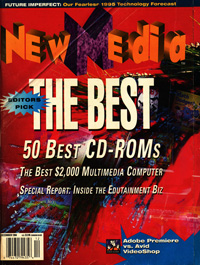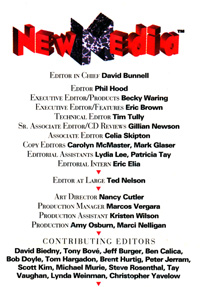|
Vaughan Family Timestream® Maps |
| Home Biography People Places Multimedia: Making It Work On the Water Writings/Presentations |
Ask the Captain
February, 1993
From "Ask the Captain," a monthly column by Tay Vaughan.
New Media Magazine.
Twenty years ago, they would have handed me a shoebox full of hastily scrawled questions on ragged slips of paper; today they e-mailed me a text file with neatly organized paragraphs. It was the annual harvest of your many sensible inquiries about multimedia, gleaned by NewMedia staff from telephone conversations and from letters. Most of the questions weren't unanswerable, just unanswered, and the accretion had begun to weigh upon the collective editorial conscience around the office. So they gave me the heavy shoebox file with the caveat that I could pick and choose a few questions each month, but they also warned: Remember, you have only about 780 words!
Your questions fall into three categories: (1) What do you recommend? (2) Where can I find it? and (3) How do you do it? Answers to the first category necessitate an opinion; answers to the second take a little research and a few phone calls; and answers to the third category require an ear to the rail and hands-on knowledge about the industry. Keep the questions coming, and I will try to mix the categories evenly throughout the life of this column.
Oooooh... here's a good one, and more than a few of you have asked it. This questioner is already compromised, so we can slip past the raging giants as they taunt each other in the industry arena - My movie machine is better than your movie machine! Your interface has bugs! My audio does 16-bit-44.1KHz-stereo! - and find some answers even as the war is being waged:
We have both Macs and PCs in our office and would like to create multimedia presentations. What products should we be looking at?
Before you even look, be sure the people who will be building these presentations are fundamentally creative and interested - the kind that stay late at the office. Budget time for their learning curves, no matter what products you buy; for some multimedia products, the slippery learning curve is always steeper than the angle of repose.
You can make perfectly good multimedia using common word processors and spreadsheets: attach a QuickTime file or audio clip to Microsoft Word or WordPerfect, for example, or launch audio and .AVI (Video for Windows) files from Lotus 1-2-3 or EXCEL using OLE. With presentation applications, like CA-Cricket Presents, DeltaGraph Pro, Canvas, Charisma, Persuasion, or PowerPoint you can make a slide show with special effects and add multimedia elements. Clips of generic art, sound, animation, and movies are available in disk and CD-ROM-based commercial libraries and on bulletin boards. Check out your existing software - you may not need to invest in special products at all!
You need editing tools to craft the basic multimedia elements from scratch as well as authoring tools to organize your pieces into a coherent, message-bearing, and possibly interactive whole. Multimedia authoring systems such as HyperCard, SuperCard, ToolBook, Director, Authorware, Plus, IconAuthor, Action!, Animation Works, MediaBlitz!, Cinemation, Tempra Pro and others typically offer a suite of built-in editors for text, graphics, interactive buttons, and animation, but you will likely require additional sound, animation, motion video, and MIDI editing tools because most authoring systems can only play these elements, not make them. And you may want to invest in an image editing application like PhotoShop, PhotoStyler, or Picture Publisher anyway - they are far more powerful than most built-in editors. So you may need to get a waveform sound editor, a movie editor (and digitizing hardware), and yet more specialized tools for creating and editing as many other multimedia elements (such as animated 3-D renderings, video overlays, and videodisc, videotape, and CD-audio access) as you desire or can afford.
The multimedia toolset is currently biased in one direction: from Macintosh to Windows. If you create a Director or Authorware project on a Mac, you can convert it to run in Windows; if you make a QuickTime movie with Premiere or VideoShop on the Mac, you can convert it to play as an .AVI file in Windows; you can convert a HyperCard stack using ConvertIt! to run it as a ToolBook book or you can import the stack through Windowcraft and run it in Windows. Crossing platforms in either direction, however, is a trauma of font, palette, and format inconsistency; crossing against the current Mac/Windows bias bias may put you into the intensive care ward.
So my recommendation today would be to use your Macs to develop and assemble your projects, then port the finished product to your PCs. Tools for doing this are readily available, and, if you wish, you can still use the PCs to create artwork, music, and text files.
The Interactive Multimedia Association is currently developing serious industry standards to promote portability across different hardware platforms, so it may not be long before the Mac to Windows bias is dramatically attenuated. Ffor more information about the "Compatibility Project," contact Phil Dodds, IMA Managing Director, 410-626-1380).