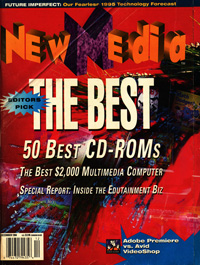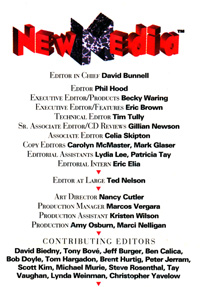|
Vaughan Family Timestream® Maps |
| Home Biography People Places Multimedia: Making It Work On the Water Writings/Presentations |
Ask the Captain
November, 1993
From "Ask the Captain," a monthly column by Tay Vaughan.
New Media Magazine.
Q. In Macromedia Director is there any way to test whether the capsLock key is up or down using Lingo?
--Sam Lewis, San Diego, CA
A. According to Macromedia's technical support team (415-252-9080), there is no way to do this. The key and the keyCode functions of Lingo return either the last character typed or a numerical code for the last key pressed, but the capsLock key is not one that is sensed by these Lingo functions You can test for whether an uppercase letter is returned, but you won't know whether the letter is uppercase because the capsLock key is down or because the user has pressed shift along with the key.
You might consult a Macintosh programmer who can write you a simple external function (XFCN) to sense from the Apple Toolbox whether the capsLock key is pressed. Then you can call your special XFCN from Lingo. If a Mac programmer is not readily at hand, try posting a brief note on America On Line, Compuserve, or AppleLink explaining your XFCN requirements; while it seems no computer task is ever trivial, this one's pretty simple, and somebody online might craft you an elegant solution in no time.
---
Q. Where can I find a list of vendors who are capable of translating existing SuperCard-based Macintosh multimedia projects to IBM MPC or other multimedia platforms?
--Carl Jaffe, M.D., New Haven, CT
A. For referrals to developers, try IBM's Multimedia Information Center at 800-426-9402, the Multimedia PC Council at 202-331-0494, or the San Francisco Multimedia Developers Group at 415-553-2300. The Macintosh Services Directory is a regularly-updated catalog of more than 2,500 third-party development-related service providers ($14.95, available from the MZ Group, 800-927-1200); in the book's multimedia section, some developers specify their cross-platform expertise.
The general problem you face is one of portability. This is a measure of the ease with which you can make a project designed and built for one computer environment run in another environment. Portability has become a sought-after feature in most applications, and vendors who were once loath to even utter the names of their competitors or "that other platform" now build translators and boast widely that they talk to their one-time enemies. Word processor and spreadsheet files, for example, are easily transferred by disk or network among PC, Macintosh, and other environments and applications, and vendors provide native applications for the different platforms.
Vendors of multimedia tools and authoring systems have only recently begun to provide "seamless" cross-platform solutions. While rumor had it that a Windows version of SuperCard was at one time in the works, this excellent Macintosh-based multimedia tool has languished since Aldus bought it from Silicon Beach a few years ago. Currently, there is no easy porting solution for you, and your SuperCard projects will have to be "hand-converted" to run in a Windows-capable authoring system.
My advice would be to "write once, not twice." Choose a Macintosh-based multimedia authoring system that already provides portability to Windows. Convert your existing SuperCard graphic elements to PICTs or to PICS files, import them into the new environment along with any other multimedia elements such as text fields, sounds, and video, and rewrite your SuperScript code so that its functionality is replicated in the new environment. Then convert the project to Windows using the authoring system's built-in porting path.
Director and Authorware from Macromedia (415-252-2000) and the soon-to-be-released Producer Pro Player for Windows from Passport Designs (415-726-0280) provide cross-platform multimedia solutions, but none employs SuperCard's "card" metaphor. So, depending upon the design of your SuperCard project, you may have difficulty replicating your structure in these time- and icon-based solutions.
For a Windows multimedia environment that is conceptually closer to SuperCard, ToolBook from Asymetrix (206-462-0501) offers a "page" metaphor more homologous to SuperCard's. But crossing to ToolBook requires a great deal of hand crafting and a rewrite of the ToolBook version every time your SuperCard project is updated. One useful trick, if you go this way, is to copy large or complicated SuperTalk scripts into a HyperCard stack and use ConvertIt! from Heizer Software (510-943-7667) to translate them to ToolBook's OpenScript. If you rely upon external commands and functions (XCMDs and XFCNs) in your SuperCard project, they will need to be rewritten into dynamic link libraries (DLLs) that will work in the Windows version.
---
Q. I am hoping you may be able to provide some ideas to help us resolve a few issues involving Novell access to CD-ROM drives. We have two basic CD-ROM access needs: small groups of Macs and 486s which might need to address one or two drives among them; and larger groups of 15-20 workstations among which some may at some time need access to one or more drives located nearby.
Leonard Steinbach, SUNY, Brooklyn, NY
A. A "CD-ROM server" is a software device driver that will allow you to mount a CD-ROM player at a workstation so that the player becomes available to other networked users as, for example, your Drive F: or DriveX:. According to Lee Love, National Marketing Manager for Novell (800-NETWARE), Netware 4.0.1 for PCs and Macs has CD-ROM support built-in and does not require extra drivers. It is also rumored that the next release of the 3x operating system (3.1.2) will offer network support for CD-ROM drives. CD-ROM servers with added features that work with Netware are available from Micro Design International (407-677-8333), Meridian Data (800-767-2537), and Corel (613-728-8200). The CorelSCSI server, for example, offers read-ahead advanced caching features so that many networked users can simultaneously access a single optical disc jukebox containing many CD's. As far as the drivers are concerned, there is little difference between groups with a few workstations and groups with many workstations.
With CD-ROM-delivered multimedia now entering networked workplaces in the form of video, audio, and graphic libraries, these software servers are an essential part of the plumbing. They are, of course, best when working in the background, transparent to endusers.
---
Send your questions to TAY c/o NewMedia, 901 Mariner's Island Blvd., Suite 365, San Mateo, Calif. 94404 or send a fax to (415) 573-5131. Writers of published questions will receive a NewMedia T-shirt and prompt answers to their questions. Tay is president of Timestream, Inc,. a CD-ROM and multimedia title production and publishing company, and is author of Multimedia: Making It Work, (Osborne/McGraw-Hill).