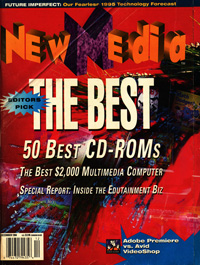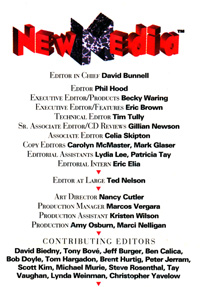|
Vaughan Family Timestream® Maps |
| Home Biography People Places Multimedia: Making It Work On the Water Writings/Presentations |
Ask the Captain
May, 1993
From "Ask the Captain," a monthly column by Tay Vaughan.
New Media Magazine.
Q. We are working on a CD game project that that will be viewed on a television. We prepare menu screens and clean up our 24-bit images on RGB monitors, but would like to see them as they will look on TV, before we have pressed the CD. Is there an easy way to output the image from either a Macintosh or a PC to a television?
-- Eve Montague, Phoenix, AZ
There are some "gotchas" to keep in mind when creating computer images that will eventually be shown on television, and it is helpful to test for them. Among other things, avoid thin one-pixel horizontal lines and fine seraphed type. This is because a computer monitor paints the screen in a single pass while televisions paint the same image in two interlaced passes, first drawing the odd lines, then the even lines. This interlacing causes moire effects, and can turn a handsome striped shirt or fine-lined background into an annoying shimmering of light. Also avoid small-size text and intense or "hot" colors like bright red displayed in small areas.
While it is clear that developers of products for Tandy's VIS, Philips' CD-I, 3DO, and Kodak's Photo CD should test their material on television before they ship, think about this: you can find a big-screen television most anywhere (school, corporate board room, at home, or over the bar at your corner pub). If you could plug into this television to display what you are seeing on your RGB monitor, you wouldn't need to huddle everybody around your small 14-inch screen. And if you can view it on television, then you can also make a videotape! Mom probably has a VCR but not your fully-configured multimedia PC - wouldn't it be nice to finally show her why you stay up all hours of the night?
You need an encoder or scan converter to translate the RGB signal of computer monitors into the composite signal required for a television. These devices are available and some are even becoming affordable! For a Macintosh solution, try Lapis Technologies' $349 L-TV (800-435-2747), Radius' $1,999 VideoVision (408-434-1010), or RasterOps' $699 VideoExpander (408-562-4200). For PCs try Cardinal's $1295 SnapPlus card (800-233-0187) or RGB Spectrum's $9495 Videolink (510-814-7000). Some of these solutions provide more video editing features than others, and prices vary greatly according to feature set, but all will let you view your monitor output on a television.
---
Q. Oh Captain, my Captain. What are the potential benefits and what mistakes can be avoided in planning ahead for an expandable SCSI-based PC multimedia platform?
-- Scott Leone, Hamden, CT
I see you know some Walt Whitman. I have often said that you need to be a poet as well as a technician to do good multimedia. Well, this captain might be bleeding drops of red, but he's certainly not fallen cold and dead - yet. Take care, Scott! As another well-known poet pilot, Samuel Clemens, once wrote: "Bulls can't climb trees."
The Small Computer System Interface (SCSI) is a popular and common method for connecting external hardware peripherals such as disk drives, CD-ROM drives, scanners, and printers to a computer. Apple has included a SCSI interface on the motherboard of the Macintosh since the Mac Plus. Amiga and Atari use a SCSI interface. And connecting up to six external devices to your computer (not counting an internal hard drive and the computer itself) is a relatively straightforward, if not poetic, procedure once you have all the cables and resistors figured out.
In the world of IBM/PCs and clones, however, there is no standard method for connecting external devices; and as I have mentioned before, developing and playing multimedia requires a great deal of storage space (hard disks, removable media, and CD-ROM players). While in the past most CD-ROM and other peripheral drive manufacturers have provided proprietary cards for the PC/AT and IBM's Micro Channel bus, the more generic SCSI is seriously entering the PC arena -- with a SCSI card and proper device drivers, you can now add many types of external devices to your PC. In a few years, you will likely see SCSI included on the motherboards of many Intel-based PCs. For a free copy of "The SCSI Primer," a technical white paper prepared by ADAPTEC, call 800-934-2766.
---
Q. Why is there so much hype about video compression algorithms?
Steven Jackson, Winthrop, MA
NTSC video paints a brand new picture, or frame, on a television screen every 30th of a second. Because of a phisiological phenomenon called persistence of vision, your eye can interpret a rapid succession of changing images as smooth motion.
A typical monitor is comprised of 640 x 480 = 307,200 pixels. At a color depth of 24 bits, or millions of colors, then 7,372,800 bits of data (almost a megabyte) are required to describe one single screen. If the screen is changed every 30th of a second, you've got to move a LOT of data FAST! Like 221,184,000 bits (27.648 megabytes) per second! This is too much for any personal computer to handle, especially when typical hard disks can transfer data at only about 1 MB per second and CD-ROM players transfer at a scant 150 or 300 KB per second.
So there is a critically important, if arcane, science of tricks and algorithms for compressing, decompressing, and managing digital video information. The bottom-line result of this compression science is that just a small amount of data can represent a complete image, and, often in the case of video and animation, only the information that changes from frame to frame needs to be managed. The sleeker the compression algorithm, the better the moving image.
--
Send your questions to TAY c/o NewMedia, 901 Mariner's Island Blvd., Suite 365, San Mateo, Calif. 94404 or send a fax to (415) 573-5131. Writers of published questions will receive a NewMedia T-shirt and prompt answers to their questions. Tay is president of Timestream, Inc,. a CD-ROM and multimedia title production and publishing company, and is author of the best-selling book Multimedia: Making It Work, available from Osborne/McGraw-Hill and in book stores everywhere.