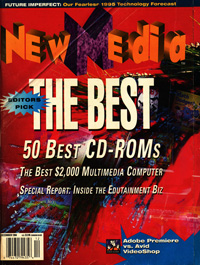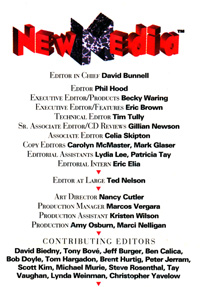|
Vaughan Family Timestream® Maps |
| Home Biography People Places Multimedia: Making It Work On the Water Writings/Presentations |
Ask the Captain
September, 1993
From "Ask the Captain," a monthly column by Tay Vaughan.
New Media Magazine.
Q. When I am designing a color screen for a multimedia presentation, sometimes I spend hours trying out different combinations of colors and patterns until it works right. Aren't there any formulas, like "yellow and blue go well together," or "red, green, and purple blend harmoniously?"
Sarah Justice, Atlanta, GA
A. Good question! While the answer perhaps fits best into the category of "Beauty is in the eye of the beholder," there are, indeed, some formulas for putting together pleasing colors. To understand these formulas, however, you need to understand the standard models used to mathematically describe color, so prepare to climb aboard yet another of multimedia's learning curves.
A color wheel is one of several commonly-used visual models for describing colors. It displays the three primary colors (red, green, and blue) equally-spaced around the wheel at 120 degree intervals, and it shows the mixtures of these primary colors in-between. An equal mixture of red and blue, for example, produces the color magenta, which is located on the wheel halfway between those two primaries. Any two colors exactly opposite on the color wheel are called complements.
Editorial Note: Please insert a color wheel such as Apple's to illustrate this answer... I'd appreciate it if Nancy Cutler would take a look at this answer and improve it as she wishes!
Combinations of colors generally considered to be pleasing include:
• Complementary colors such as yellow and violet;
• Double complements such as yellow and violet or blue and orange;
• Near complements such as red, yellow-green, and blue-green;
• A triad of three equally-spaced colors such as red, yellow, and blue or orange, violet and green;
• Multiple complements of five adjacent colors composed of two primaries, the secondary, and the two intermediate colors such as red, red-violet, violet, blue-violet, and blue.
To help you on the color learning curve and for greater insight into the mixing and management of color, The Desktop Color Book is now available from Verbum, Inc. (P.O. Box 189, Cardiff, CA 92007-0189, 619-944-9977) for $14.95 plus tax and shipping. Michael Gosney, Editor-in Chief of Verbum Magazine and a multimedia developer, reports being "frustrated at not finding all the information about color collected in any one place," so he put together a powerful consortium of sponsors (Kodak, Pantone, QMS and Radius) to develop this helpful and inexpensive technical reference.
---
Q. What is MCI?
Peter Block, Newton, MA
A. MCI stands for Media Control Interface, a unified, command-driven method for Windows software to talk to multimedia peripheral devices such as scanners, compact disc players, video overlay boards, and videodisc, dat, and videotape machines. MCI also allows you to talk to built-in drivers that manage the recording and playing of digitized animations, sound, and Video for Windows. Using Windows' MCI command interpreter, you can employ standard language and syntax to speak to your multimedia devices. For example, to play the sound file CLOCK.WAV (shipped with Windows), you would execute the following code:
open CLOCK.WAV type waveaudio alias snd
play snd
wait snd
close snd
The first line of code identifies which sound file to play, opens the file, and assigns that file a convenient name or alias to use when later refering to it. The second line commands Windows to play back that sound. The third line tells Windows to wait until the sound has finished playing. And the last line closes the sound file. In the same manner,
play cdaudio from 2000 to 11000
would play back a disc in your CD audio player between 2000 and 11000 milliseconds from the start of the disc.
A full technical description of the MCI syntax and commands is available in the Multimedia Viewer Toolkit 2.0, available from Microsoft (800-426-9400) on CD-ROM with printed documentation at a suggested retail price of $495, but sold by most software retailers and mail order houses at a street price of about $350.
---
What does it cost to make a CD-ROM?
Jim Swazey, Santa Rosa, CA
A. One of the reasons CD-ROM is becoming today's multimedia delivery vehicle of choice is that it is very cheap to mass produce these discs. Depending upon the quantity you order, a CD-ROM will cost you between $1.00 and $3.00. Producers of hit music albums who order quantities of 100,000 or more may pay less than 75 cents per disc.
But there are usually one-time premastering and mastering charges (about $1500 to $2000), optional packaging charges (a jewel case runs about 30 cents), and printing costs for your booklet and binder insert and for silkscreening the CD itself.
If you are making only a handful of CD's, it is more cost-efficient to create them as one-off CD-ROMs using WORM (write once, read many) technology. Rather than creating a metal die and pressing many thousands of identical discs in a dust-free clean room, WORM units write your data onto special blank discs (about $30 each). The machines that write these discs cost between $3000 and $7000, and require proprietary formatting software.
CD-ROM writing services are springing up in many cities where you can bring in your hard drive(s) and have the data written out to a WORM disc for about $150.
---
Send your questions to TAY c/o NewMedia, 901 Mariner's Island Blvd., Suite 365, San Mateo, Calif. 94404 or send a fax to (415) 573-5131. Writers of published questions will receive a NewMedia T-shirt and prompt answers to their questions. Tay is president of Timestream, Inc,. a CD-ROM and multimedia title production and publishing company, and is author of Multimedia: Making It Work, (Osborne/McGraw-Hill).