|
Vaughan Family Timestream® Maps |
| Home Biography People Places Multimedia: Making It Work On the Water Writings/Presentations |
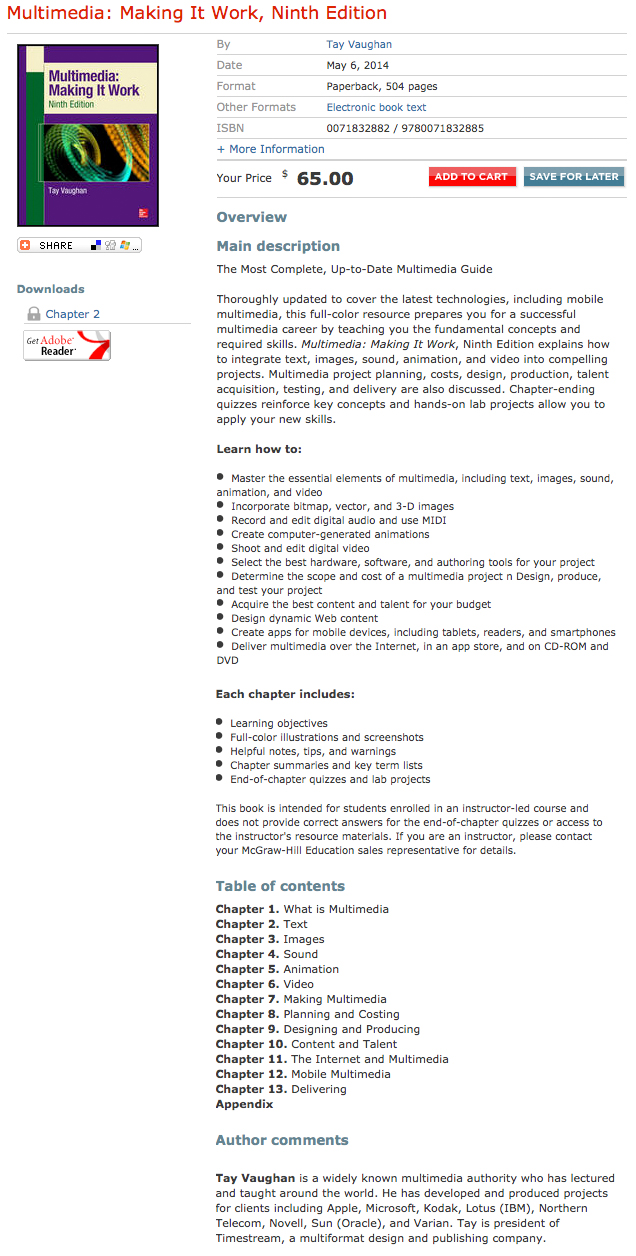
The Book
Multimedia: Making it Work-Osborne/McGraw-Hill 1st Edition (1993)
Multimedia: Making it Work-Osborne/McGraw-Hill 2nd Edition (1994)
Multimedia: Making it Work-Osborne/McGraw-Hill 3rd Edition (1996)
Multimedia: Making it Work-Osborne/McGraw-Hill 4th Edition (1998)
Multimedia: Making it Work-Osborne/McGraw-Hill 5th Edition (2001)
Multimedia: Making it Work-McGraw-Hill Professional 6th Edition (2003)
Multimedia: Making it Work-McGraw-Hill Professional 7th Edition (2007)
Multimedia: Making it Work-McGraw-Hill Professional 8th Edition (2010)
Multimedia: Making it Work-McGraw-Hill Professional 9th Edition (2014)
Learn the fundamental concepts and essential skills required for a successful career in multimedia from this bestselling guide. Multimedia: Making It Work, Seventh Edition shows you how to use text, images, sound, and video to deliver compelling messages and content in meaningful ways. You will learn to design, organize, and produce multimedia projects such as CD-ROMs, DVDs, and professional web sites. Each chapter includes step-by-step instructions, full-color illustrations and screenshots, self-quizzes, and hands-on projects.
Inside this book, you will learn how to:
- Master the building blocks of multimedia, including text, images, audio, video, and animation
- Record, process, and edit digital audio
- Work with bitmap, vector, and 3-D images
- Create vivid computer animations
- Shoot and edit digital video
- Select the best hardware, software, and authoring tools for your needs
- Design dynamic Web content
- Determine the scope and cost of a multimedia project
- Acquire the appropriate content and best talent
- Prepare and deliver a professional multimedia project
Each chapter includes:
- Learning objectives
- Full-color illustrations
- Helpful notes, tips, and warnings
- Chapter summaries and key term lists
- End-of-chapter quizzes and lab projects
Table of contents
- ACKNOWLEDGMENTS
- INTRODUCTION
- 1 What is Multimedia?
- 2 Introduction to Making Multimedia
- 3 Multimedia Skills
- 4 Text
- 5 Sound 96
- 6 Images
- 7 Animation
- 8 Video
- 9 Hardware
- 10 Basic Software Tools
- 11 Multimedia Authoring Tools
- 12 The Internet and How It Works
- 13 Tools for the World Wide Web
- 14 Designing for the World Wide Web
- 15 Planning and Costing
- 16 Designing and Producing
- 17 Content and Talent
- 18 Delivering
- GLOSSARY
- INDEX
Biographical note
Tay Vaughan has developed and produced award-winning projects for clients such as Apple, Microsoft, Lotus, Novell, and Sun. He is president of Timestream, a multiformat CD-ROM and Internet design and publishing company.
Back cover copy
Thoroughly Updated for the Latest Advances in Multimedia Learn the fundamental concepts and essential skills required for a successful career in multimedia from this bestselling guide. Multimedia: Making It Work, Seventh Edition shows you how to use text, images, sound, and video to deliver compelling messages and content in meaningful ways. You will learn to design, organize, and produce multimedia projects such as CD-ROMs, DVDs, and professional web sites. Each chapter includes step-by-step instructions, full-color illustrations and screenshots, self-quizzes, and hands-on projects.Inside this book, you will learn how to:Master the building blocks of multimedia, including text, images, audio, video, and animationRecord, process, and edit digital audioWork with bitmap, vector, and 3-D imagesCreate vivid computer animations Shoot and edit digital videoSelect the best hardware, software, and authoring tools for your needsDesign dynamic Web contentDetermine the scope and cost of a multimedia projectAcquire the appropriate content and best talentPrepare and deliver a professional multimedia projectEach chapter includes:Learning objectives Full-color illustrations Helpful notes, tips, and warnings Chapter summaries and key term lists End-of-chapter quizzes and lab projects