|
Vaughan Family Timestream® Maps |
| Home Biography People Places Multimedia: Making It Work On the Water Writings/Presentations |

AutoYACHT Ver. 2.20
A Review by Tay Vaughan
Cad World Magazine
1141 South Orem Blvd.
Orem, UT 84058
May/June 1987
2015 Note: Cad World is out-of-business. AutoYACHT has been folded into Autoship Version 8 by the Autoship Systems Corporation:
The purpose of this guide is to assist users in installing, starting, running, and using Autoship/Autoyacht release 8.0 (for convenience,only the term “Autoship” will be used).
--------
The new (1987) 2.20 version of Auto YACHT arrived in a box containing a loose-leaf binder with 70 pages of documentation, three software diskettes, and a BLOCK which we were instructed to install on COM! for "hardware protection." An invoice for $2,900 was attached.
As an exercise, we thought we would whip together a little yacht, something we could build in the garage and take out on the lake on sunny days. Maybe eight or ten feet long, probably with two oars and a hardwood seat (cushion optional).
We installed BLOCK which we thought probably protected the software and the software developer's investment, not the hardware. We opened the documentation to "Getting Started" and quickly copied the diskettes over to our hard disk. Then we typed "C" to configure our system, noting that the program supported nine graphic adaptors (CGA, EGA, PGA, and Hercules included), 4 plotters (Houston Instrument, Ioline, H-P, and Roland), and 7 digitizers (GTCO, Summagraphics Bit Pad One and Summasketch, Hitachi, Tektronix, Kurta, and Calcomp). Compared to VersaCad and AutoCAD, there weren't a lot of driver choices. While we were good for displays and plotters, without the proper digitizer (no mice are supported), we would enter data using the keyboard. It was a no muss, no fuss installation and required less than five minutes.
READ THE DOCUMENTATION
There are 20 programs (including a "toolbox" of handy calculations) available from a main menu, each of which performs one or more of the special tasks peculiar to designing a shape which not only properly floats in the water but is also stable under a number of difficult conditions.
We pressed "Y" for yacht design and, to our surprise, began a brief journey into the CTRL-ALT-DEL void. Some programs allow you to press "GO" and you can get started immediately; Auto YACHT is not one of them. The program began peppering us with delightful questions regarding things we knew nothing about or understood only out of context. Then, when we became tired of looking at ?Redo from start prompts, we discovered no key which allowed us to back out the way we came in. Proper application of this program requires a thorough knowledge of naval architectural concepts and it requires study of the documentation. We sighed heavily at the prospect of another steep learning curve. Our simple weekend yacht was going to more difficult than hoped ...
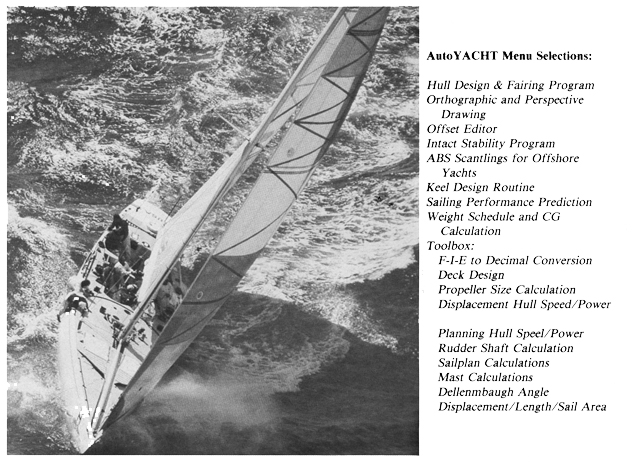
CURVES
Auto YACHT deals with hull shapes, curving lines, and forms, and fills an important niche in the naval architecture world by automating both drawing and calculation work which is typically tedious and very time-consuming. Curves are defined by the vertices of polygons, and these vertices are located at points not on the curves themselves. It is these vertices (located in XYZ 3-space) that must be entered as data into the Auto YACHT program. The user, then, should have a thorough understanding of the nature of curves and their formulation. If the terms cubic spline, b-spline, and Bezier (and the math behind them) are foreign, the learning curve may necessitate intellectual pitons and ropes more suitable for the cliffs of Yosemite than for a hike in the Appalachians...
"Master curves" are the essence of Auto YACHT. The user must create at least three master curves by entering not only the vertices which define each but also the order of the curve-solving equation desired (which determines the smoothness of the curve). This data entry, at least when not using a digitizing pad, requires typing in values for X, Y, and Z taken from a detailed preliminary sketch. These master curves may typically represent the stem, a midsection, and the transom of a boat. Longitudinal splines are then calculated to connect these curves. Grahame Shannon authored this software using curve-forming algorithms and mathematical concepts developed by John Letcher.
Screen editing routines are then provided for changing the vertices which define the master curves and for examining the curves themselves. Using the keyboard cursor arrows and adjusting the motion snap parameters, we could very precisely fine-tune the hull shape. Our new Sigma EGA-480 board provided an excellent screen with waterlines and references neatly identified by color; we would recommend EGA capability.
A PROGRAM FOR PROFESSIONALS
Having established that Auto YACHT is not a program for amateurs, but is a serious tool for professional designers and naval architects, we arranged two real-world tests with local colleagues whose opinion we trusted: Chris Barry, a naval architect who has designed everything from massive North Sea oil rigs to racing power-boats, and Gary Mull, the well-known designer who architected the 12-meter America's Cup yacht U.S.A. for the 1987 matches in Australia.
Chris commented that using AutoYACHT is "orders of magnitude better than doing it by hand. It's particularly good for a first shot from scratch, but tough for racing boats when you must meet the absolute shape dimensions required by class rules." He meant that bending curves by their b-spline vertices to match specifications is like pulling taffy in the back seat of an F-16 during a 4-g avoidance maneuver. But Auto YACHT is not a numeric lofting program, and other software (such as HullDef from the Navy, SHCP from Nickham & Spalding, and Eureka by naval architecture professor Randy Paulling) is better suited. Chris also became lost in the CTRL-ALTDEL void and commented on AutoYACHT's lack of zero-divide protection and somewhat amateurish user interface.
Gary who has used Auto YACHT extensively for several years, claimed that while the learning curve was indeed steep, once mastered, he'll never go back to the old ways. He sat before the computer, and, like Horowitz interpreting a Bach prelude, began moving vertices and adjusting master curves to alter the shape of the bustle and skeg of a maxi yacht racer to more suit his tastes. Longitudinals automatically fell into place as he edited his curves.
When he completes a hull shape using Auto YACHT, Gary typically plots full-size station drawings on mylar which he provides to the builder, saving many man-hours of lofting time. Under the old methods, a designer was required to painstakingly scale his drawings by hand into a table of offsets which the builder then used to layout the full-sized shape, skillfully bending long limber battens around nails driven into the lofting floor at the points defined in the table. "Cost savings in both my time and on the lofting floor more than justify the purchase price [for Auto YACHT]," he says. Gary converts
AutoYACHT's .REP file (for "hull representation") to a .DXF format and uploads it into his CAD program for designing the deck plan, sail plan, engine installation, and interior outfit. (.TWG file exchange for VersaCAD, .DXF for AutoCAD, and the low-level GenericCAD file formats are supported by AutoYACHT.)
A SURVIVOR
As the general needs of microcomputer users are being met my increasingly elegant word processors, spreadsheets, databases, and accounting programs, more and more software such as Auto YACHT is emerging to perform highly specialized tasks. This narrow-band software is typically conceived, written, and self-published by professionals in the relevant discipline, and the numbers and formulas utilized will have been empirically proved; the software is usually constantly refined and updated and being worked on. These programs are not put together by a management team at Microsoft or Borland or Lotus where great amounts of effort and capital are spent on refining overall product design, the user interface, and documentation.
We have a great deal of respect for the special combination of engineering expertise, programming talent, and entrepreneurial spirit required to bring such narrow-band programs into the world. Their success is, of course, governed by natural law: those that perform adequately are purchased and used, those that don't cut it neither sell nor survive. Auto YACHT is a survivor.
In this light, AutoYACHT may be excused for its glitches, difficult documentation, and its elementary screen displays and error trapping (these are nuisances that disappear, anyway, as the user progresses up the learning curve). Indeed, we have witnessed an experienced user make this program stand up and dance, and we have seen long lists of other well-known designer-users from around the world. AutoYACHT performs a significant service for these professionals.
While we have postponed designing our weekend yacht until we are further along the learning curve and do not recommend this program for novices, it is clear that professionals find it to be an excellent, cost effective working tool. As a working tool, then, AutoYACHT becomes a vital part of the modern yacht designer's "compleat" software kit, interfacing handily with full-blown drafting systems such as VersaCAD or AutoCad and relieving the designer of many tedious and hand-worked tasks. The calculus for computerizing a professional office is well-known: by freeing up time, a designer can do more profitable work; by machine-generating and drawing the lines, the final product is reliable, editable, and more valuable... Auto YACHT does, indeed, belong in the library of the compleat naval architect's office.
Tay Vaughan is a marine surveyor and consultant. He is a member of the Society of Naval Architects and Marine Engineers and is a member of the Journal Committee of the American Society of Naval Engineers. He has a Coast Guard Captain 's license, has sailed many thousands of ocean miles in small craft, and was President of the Bay Area Marine Institute in San Francisco until the early 1980's, when he left to start a high-tech company specializing in industrial robotics and control software.

